The distro is called Elastix, based on Centos with specialitiy ,asterisk come from Ecuador, South America. . Other features that are not less interesting is the Call Center module. In addition Billing Service is also integrated inside, its billing system using A2Billing, and besides OSLEC included therein, an Echo Canceller made David Rowe. Truly a Asterisk Linux distribution based on Centos. Administration shall be made with the web based gui, with a dashboard interesting and comprehensive, making it easier for administrators. You can visit the website in here.
Next I create a screenshot of the install Elastix version 1.3.
1. Download it's iso in http://www.elastix.org.
2. Burn to CD, and booting via CD-ROM.
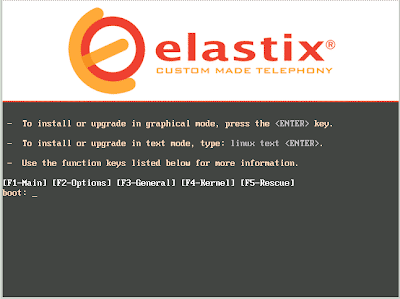
3. Press Enter.
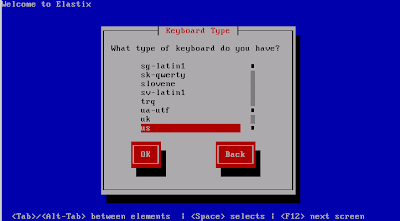
4. Select type Keyboard, I choose us. Then click OK.
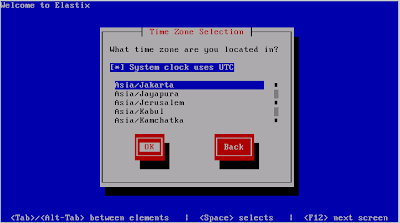
5. Select Time Zone, I select Asia / Jakarta. Then press OK.
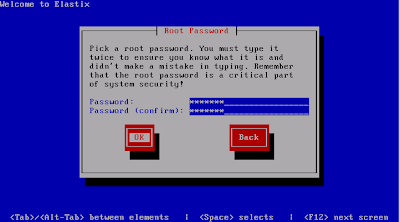
6. Enter the root password. Then OK.
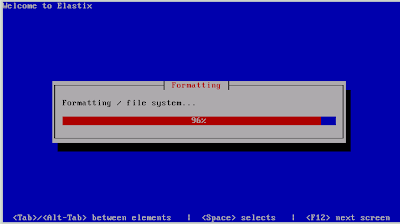
7. HD will be formatted ...
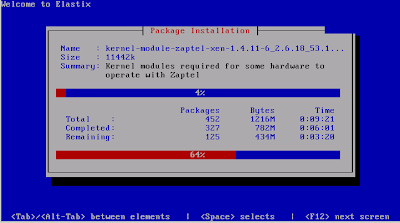
9. Above display console if we login with ssh. Coincidence here I use DHCP, so I get the IP Address. If the place you do not use DHCP, you can set the IP Address. Login as root. Run setup.
#setup, press enter.
10. Select Network configuration, and press Enter.
11. Press Yes.
12. Uncheck Use dynamic IP configuration, the contents of IP Address, netmask, default gateway and Primary nameserver (DNS server).
13. Log in to the browser and access the IP Address that we install.
14. Enter the user: admin, password: palosanto (this is the default password). Please, replace with new password after login, to be more secure.
15. Above is a Dashboard/Control Panel from the Elastix Web Gui.







No comments:
Post a Comment